



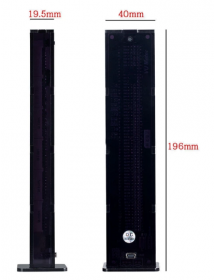
The AS60 / 1522 stereo spectrum analyzer is very rhythmic, accurate, dynamic, has a concise appearance and high accuracy of a music visualizer.

Safe shopping

Fast delivery

Hassle-free return of goods
The AS60 / 1522 stereo spectrum analyzer is very rhythmic, accurate, dynamic, has a concise appearance and high accuracy of a music visualizer.
Seven types of audio display modes:
1 column display mode; 2 bar display with top mode; 3 column with tip, tip up moving mode; 4 mirror display modes, from center to both sides; 5-point mode; 6 single top up movement out of mode; 7 single column display mode
Speed and profit: adjust descending speed levels 1-10 according to personal preferences; 1-3 levels are gain attenuation, 4 levels are gain 0, 5-6 levels are gain gain.
Adjust the input volume and set the amplitude of the LED spectrum to the appropriate range (4 gain levels are best)
Button control: Briefly press the button to switch between the seven types of classic display modes; Press and hold the button for 1 second to adjust the speed in 10 degrees; Press and hold the button for 3 seconds to switch between 6-level gain of all settings. The device has a memory function, so even after turning off the set in the given setting.
Powered by DC 5V, two-channel audio input, check the input level up to 5V.
Too high a voltage would damage the chip. It is better to use a given spectrum analyzer with a filter unit, i. pure 5V voltage to make the brightness more stable, without disturbances.
Features:
1. 60-segment and two-channel design
2. Input voltage: DC 5V, two-channel audio input
3. It has 7 kinds of classic display mode, you can set the key mode
4. 6-stage gain adjustment, set by long pressing the key for 3s
5. 10-speed setting, long press and hold for 1 s
6. all settings with memory at shutdown
7. Size: 40 * 196 * 19.5 mm
Connect the 3.5 mm plug to the headphone jack. Never connect the device directly to the speaker output power. The LED indicator would be damaged. Either you use a 3.5 mm JACK hub, one output goes to the headphones, the other to the LCD analyzer. You connect the input to the headphone output - input.
No customer reviews for the moment.